vagrant up すると、”:SSH auth method: private key”の行を表示したところで数分ほど固まり、タイムアウトエラーのメッセージを吐いて正常起動することが出来ない。
:
:
==> db1: Waiting for machine to boot. This may take a few minutes...
db1: SSH address: 127.0.0.1:2222
db1: SSH username: vagrant
db1: SSH auth method: private key
Timed out while waiting for the machine to boot. This means that
Vagrant was unable to communicate with the guest machine within
the configured ("config.vm.boot_timeout" value) time period.
If you look above, you should be able to see the error(s) that
Vagrant had when attempting to connect to the machine. These errors
are usually good hints as to what may be wrong.
If you're using a custom box, make sure that networking is properly
working and you're able to connect to the machine. It is a common
problem that networking isn't setup properly in these boxes.
Verify that authentication configurations are also setup properly,
as well.
# -*- mode: ruby -*-
# vi: set ft=ruby :
vagrant+VirtualBoxを最新バージョンにアップグレードしたのが原因だが、エラーメッセージをネットでググると多くの記事を見つけることが出来た。しかし、記事内容を参考に解決策を色々と試してみたが、どれも解決することが出来なかった。
環境
macOS: Sonoma 14.2 vagrant:2.4.0 VirtualBox: 7.0.12
vagrant+VirtualBoxの組み合わせでは、バージョンアップする度に苦労させられてきたが、仕事の関係でLinuxの商用環境と同じテスト環境を構築して、色々とテストすることが出来るので、非常に重宝して活用してきた。もともと、Linuxは素人で、何をするにも、まず、テスト環境で試してから商用環境に反映させるという方法で商用環境の保守運用を行なってきた。
今回は、解決を諦めてバージョンを元に戻そうかと考え始めたところで、VirtualBoxのGUIを起動して設定内容を何気なく眺めていたところ、ふと、エラーメッセージに気がついた。
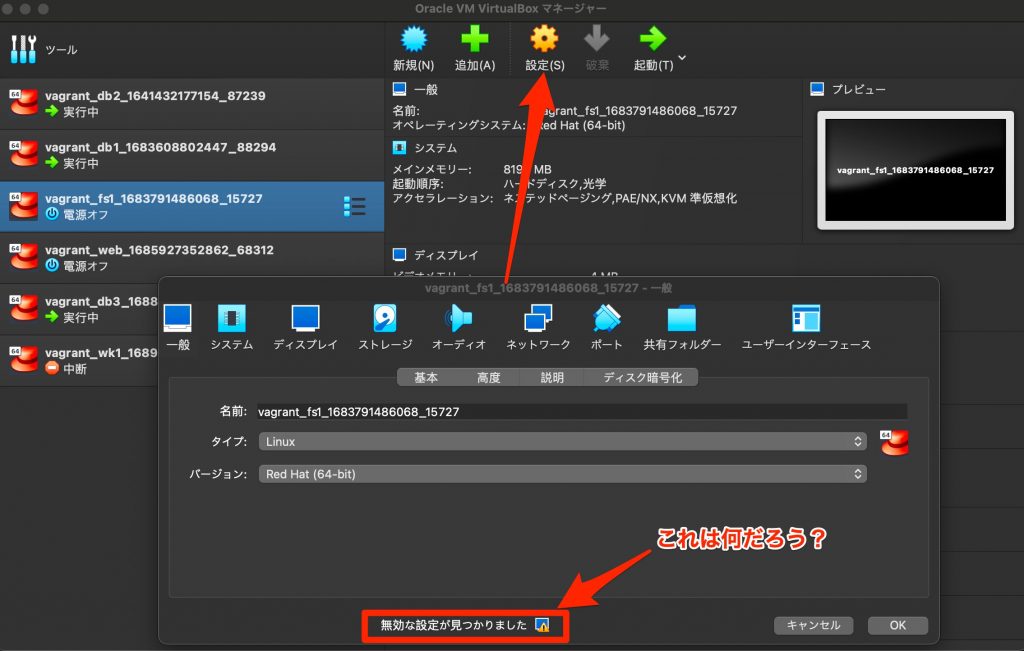
アイコンにマウスを当てると以下のエラー内容を確認することが出来た。
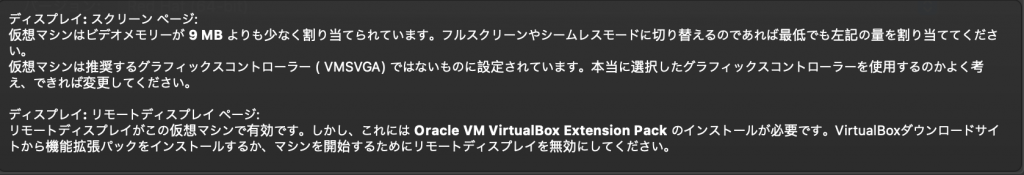
試しに、エラーを指示通りに全て取り除いてみたところ、何とフリーズが解消されて、無事、ゲストOSが正常起動出来るようになりました。
ディスプレイを選択、 → ビデオメモリ=16GB、グラフィックスコントローラー=VMSVGA、 → リモートディスプレイ→サーバーを有効化のチェックを外す
多分、これらの設定をVagrantfileの設定ファイルで指定すれば良いかも知れませんが、そこまでは調べきれていません。


コメント